How to Search
Starting at the home page, you can search all of the digitized newspapers for any term. Look for the Search all newspapers box at top, center.
TIP: When you conduct a search using the search box, the system searches text that was computer-generated, using a process called Optical Character Recognition.
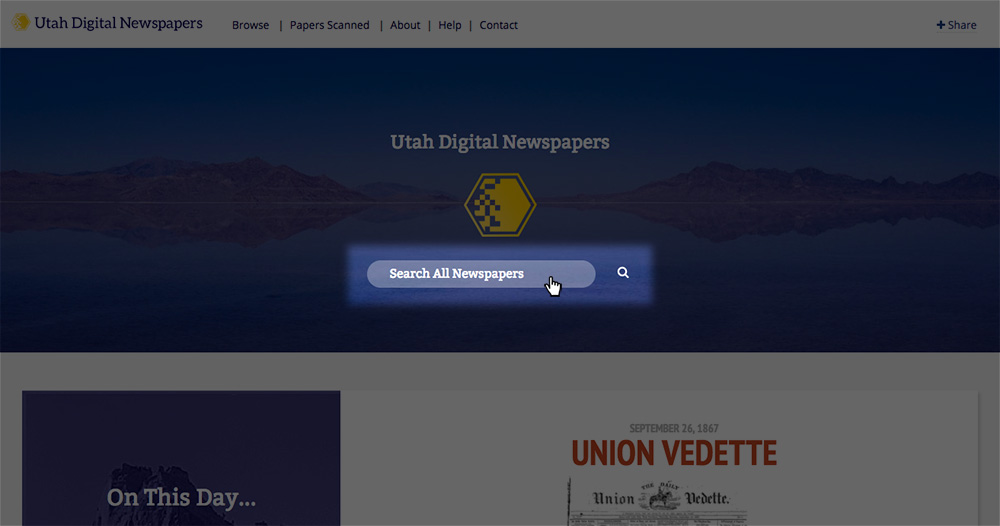
In the Search all newspapers box, top center, enter the term(s) you would like to search for. Then click the magnifying glass or press ENTER.
TIP: You can also use Boolean operators. For example, irrigation AND canal will find all pages or articles in which both terms appear (even if they are not next to one another). Type irrigation OR canal to retrieve pages or articles in which either term appears. Search for irrigation NOT canal to find pages or articles in which the term irrigation appears but the word canal does not appear.
If you want to search for an exact phrase, enclose the words in double quotes.

The search above will retrieve all pages on which this precise 9-character string, including the space between the words, appears.